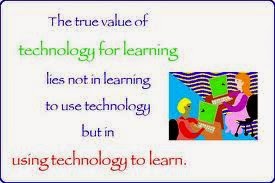As I have stated previously in other posts, I am a Special Education Facilitator at my school and am very passionate about my job.
Like other articles I have read for this assignment, I chose this one because it peeked my interest. I hoped to gain more insight into the how assistive technology, specifically iPads, were being used to support the learning of students with disabilities.
"The aim of this particular study by Cumming and Rodriguez was to determine the impact of using iPad technology during language arts instruction on the academic engagement of students with language based disabilities." The researchers focused on three specific questions:
1. Will using a language-building application on a tablet device influence the academic engagement of students with language-based disabilities during language arts lessons?
2. What is the level of teacher and paraprofessional satisfaction with using the tablet devices and language building applications to supplement language arts classroom instruction?
3. What is the level of student satisfaction with using tablet devices and language-building applications to supplement their language arts classroom learning?

Interestingly, the boys were very excited at the onset of using iPads in their classrooms for educational purposes. They were engaged with the technology and were able to utilize it independently. Their level of academic engagement increased compared to when the boys completed pencil and paper tasks. This was shown by a decrease in verbal prompting that was needed to keep the boys' focus.
However, after weeks of using the same app, Language Builder, one of the boys stated that "He got bored and his head hurt." indicating a decline in interest and apparently a robotic approach to completing the assigned tasks they were given.
Despite these facts, the repetition of using the same app did prove successful in that the boys' language skills showed improvement over time.
For me, research like this is very exciting and helps to bolster the support of implementing iPads in the classroom to support the learning of students, including those with disabilities.
I look forward to the upcoming trials and tribulations as my school embarks on its own journey of implementing iPads to assist students who are in need. I have already witnessed the iPad making a difference for several students at my school.
For instance, a little boy in Senior Kindergarten has been recently diagnosed with severe appraxia of speech. According to American Speech-Language Hearing Association, "Childhood apraxia of speech (CAS) is defined as a motor speech disorder. Children with CAS have problems saying sounds, syllables, and words. This is not because of muscle weakness or paralysis. The brain has problems planning to move the body parts (e.g., lips, jaw, tongue) needed for speech. The child knows what he or she wants to say, but his/her brain has difficulty coordinating the muscle movements necessary to say those words."
At present, this little boy is using Proloquo2go to effectively communicate with staff, peers and family both at school and home. In addition, he independently utilizes Pic Collage to show his family what he has done at school. This app enables the boy to contribute to family discussions around the supper table about his day at school which was a goal his parents desperately wanted to achieve.

Another student in my school uses her iPad in a variety of ways throughout her day. She is in Grade 3 and intellectually disabled. She presently uses the iPad to display her visual schedule which assists with maintaining her focus on what her present job is, Picture Card Maker Plus that she utilizes to communicate and Dexteria Junior to improve her fine motor skills . In addition, this student uses a variety of apps to supplement her literacy and numerous skills. She loves her iPad!
Finally, a little boy in Grade 2 who has albinism and is legally blind uses his iPad with apps like
 PaperPort notes to complete tasks in the classroom and the magnifying glass to enlarge images, text, etc for a better visual . In addition, the built accessibility features have enabled us to individualize his iPad with Voice Over and Color Input to better meet his needs. Prior to implementing his iPad, this student struggled to complete pencil and paper tasks and read. He relied heavily on the teacher for support. Now, with this iPad and the apps purchased to meet his needs, he is becoming much more independent and advocating for himself. It is truly amazing!
PaperPort notes to complete tasks in the classroom and the magnifying glass to enlarge images, text, etc for a better visual . In addition, the built accessibility features have enabled us to individualize his iPad with Voice Over and Color Input to better meet his needs. Prior to implementing his iPad, this student struggled to complete pencil and paper tasks and read. He relied heavily on the teacher for support. Now, with this iPad and the apps purchased to meet his needs, he is becoming much more independent and advocating for himself. It is truly amazing!
In closing, I am super excited to be on this educational journey. I am learning so much about how to support students with varying needs in our diverse classrooms of today. Through meaningful discussions, videos, reading material and personal experiences, I understand the benefits of UDL and AT and how both are critical within our education system. I am more knowledgeable about how AT supports our students; specifically the iPad. However, I also know that a big challenge with the iPad will be staying abreast of all the available apps that can be utilized to meet the wide variety of learners within my school. An additional challenge will be ensuring that appropriate matches are made between the user and the AT device. Therefore, careful consideration will be needed to increase the chances of success rather than failure. Finally, I have to take the implementation process at a pace that is manageable for everyone involved. Implementing iPads before staff or students are ready would only lead to disaster. Time will be needed to ensure comfortability levels are acquired with the iPads, the apps and their uses. Keeping in mind that this implementation process will not be happening over night is important. I need to remember that....slow and steady wins the race!
2. What is the level of teacher and paraprofessional satisfaction with using the tablet devices and language building applications to supplement language arts classroom instruction?
3. What is the level of student satisfaction with using tablet devices and language-building applications to supplement their language arts classroom learning?
The candidates selected to participate in this study were all boys who had language-based disabilities and identified as English Language Learners (ELL). Each student needed support to improve their language arts skills.

Interestingly, the boys were very excited at the onset of using iPads in their classrooms for educational purposes. They were engaged with the technology and were able to utilize it independently. Their level of academic engagement increased compared to when the boys completed pencil and paper tasks. This was shown by a decrease in verbal prompting that was needed to keep the boys' focus.
However, after weeks of using the same app, Language Builder, one of the boys stated that "He got bored and his head hurt." indicating a decline in interest and apparently a robotic approach to completing the assigned tasks they were given.
Despite these facts, the repetition of using the same app did prove successful in that the boys' language skills showed improvement over time.
For me, research like this is very exciting and helps to bolster the support of implementing iPads in the classroom to support the learning of students, including those with disabilities.
I look forward to the upcoming trials and tribulations as my school embarks on its own journey of implementing iPads to assist students who are in need. I have already witnessed the iPad making a difference for several students at my school.
For instance, a little boy in Senior Kindergarten has been recently diagnosed with severe appraxia of speech. According to American Speech-Language Hearing Association, "Childhood apraxia of speech (CAS) is defined as a motor speech disorder. Children with CAS have problems saying sounds, syllables, and words. This is not because of muscle weakness or paralysis. The brain has problems planning to move the body parts (e.g., lips, jaw, tongue) needed for speech. The child knows what he or she wants to say, but his/her brain has difficulty coordinating the muscle movements necessary to say those words."
At present, this little boy is using Proloquo2go to effectively communicate with staff, peers and family both at school and home. In addition, he independently utilizes Pic Collage to show his family what he has done at school. This app enables the boy to contribute to family discussions around the supper table about his day at school which was a goal his parents desperately wanted to achieve.

Another student in my school uses her iPad in a variety of ways throughout her day. She is in Grade 3 and intellectually disabled. She presently uses the iPad to display her visual schedule which assists with maintaining her focus on what her present job is, Picture Card Maker Plus that she utilizes to communicate and Dexteria Junior to improve her fine motor skills . In addition, this student uses a variety of apps to supplement her literacy and numerous skills. She loves her iPad!
Finally, a little boy in Grade 2 who has albinism and is legally blind uses his iPad with apps like
 PaperPort notes to complete tasks in the classroom and the magnifying glass to enlarge images, text, etc for a better visual . In addition, the built accessibility features have enabled us to individualize his iPad with Voice Over and Color Input to better meet his needs. Prior to implementing his iPad, this student struggled to complete pencil and paper tasks and read. He relied heavily on the teacher for support. Now, with this iPad and the apps purchased to meet his needs, he is becoming much more independent and advocating for himself. It is truly amazing!
PaperPort notes to complete tasks in the classroom and the magnifying glass to enlarge images, text, etc for a better visual . In addition, the built accessibility features have enabled us to individualize his iPad with Voice Over and Color Input to better meet his needs. Prior to implementing his iPad, this student struggled to complete pencil and paper tasks and read. He relied heavily on the teacher for support. Now, with this iPad and the apps purchased to meet his needs, he is becoming much more independent and advocating for himself. It is truly amazing! In closing, I am super excited to be on this educational journey. I am learning so much about how to support students with varying needs in our diverse classrooms of today. Through meaningful discussions, videos, reading material and personal experiences, I understand the benefits of UDL and AT and how both are critical within our education system. I am more knowledgeable about how AT supports our students; specifically the iPad. However, I also know that a big challenge with the iPad will be staying abreast of all the available apps that can be utilized to meet the wide variety of learners within my school. An additional challenge will be ensuring that appropriate matches are made between the user and the AT device. Therefore, careful consideration will be needed to increase the chances of success rather than failure. Finally, I have to take the implementation process at a pace that is manageable for everyone involved. Implementing iPads before staff or students are ready would only lead to disaster. Time will be needed to ensure comfortability levels are acquired with the iPads, the apps and their uses. Keeping in mind that this implementation process will not be happening over night is important. I need to remember that....slow and steady wins the race!